The initiative
In the beginning there was a camera...
I have been involved with conceptual photography for almost 50 years, learned autodidactically,
but also influenced by further training in workshops with great photographers.
A lot has accumulated over the years, good things, sometimes a little less perfect.
Many of my pictures and videos can be seen on my website and in my studio,
but by no means all of them. I'm trying to give a little insight into my work here.
The retrospective
Here it is, the retrospective, my instruction manual.
As an "instruction manual" it is not necessarily for you, not for you as a pure observer,
pure observer of my works. Or maybe it is...?
For you as inspiration for your new ideas that are awakened in you as a result.
It is designed in the spirit of "open source".
Take out what triggers something in you and develop your new ideas within yourself.
But simply copying pictures and videos is not intended in that sense.
My instruction manual is first and foremost for me.
It shows the steps I have "taken through" photographically in my life.
It shows my path in the form of a retrospective look.
I have become aware of many things that I had long forgotten.
My new works can also be seen here, but towards the end due to the system.
Website
Early pictures can also be seen on my website
Continuum and
Polaroid SX-70.
These pages are not replaced by the "Instruction Manual".
Nor do they compete with it, because they show much more my approach to my
photographic work over time.
Requirements
Browser
To view this "instruction manual," you need a computer and a current browser.
A tablet with a current browser will also work.
A mobile phone can also be used.
However, this is subject to limitations, because images that are two meters wide
in the original can hardly be viewed properly on a mobile phone screen,
even if it has a catchy name and is expensive.
Structure of my retrospective
Due to system constraints, I will proceed chronologically in this "instruction manual",
my retrospective, as far as possible, divided into chapters.
You can view them in any order.
In some places, I refer to my other websites.
These will be displayed in a new tab in the browser.
Chapters
Each main chapter is embedded in its own web page.
Individual sections can be expanded or collapsed by clicking on the title.
A few are already open, others are not.
Images
Images can be displayed in large format. Just click on them.
A click on the far right or left takes you to the next/previous image.
A click at the top or bottom ends the detailed view.
Navigation is also possible with the cursor keys. ESC ends the detailed view.
Videos
Videos starts automatically as soon as they become fully visible in the browser window.
This can be turned off in the top right corner. Icon:

The videos can also be viewed in full-screen mode in better quality.
Click on the icon

 bottom right of the video window.
bottom right of the video window.
 you can open or close all subsections.
you can open or close all subsections.
 allows or disables the automatic start of videos.
allows or disables the automatic start of videos.



 bottom right of the video window.
bottom right of the video window.


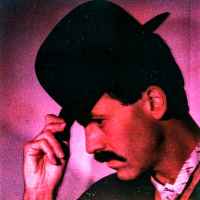






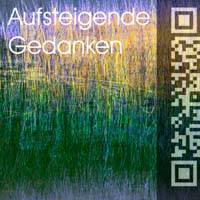








 Pictures: restricted / free
Pictures: restricted / free